NSP Scholarship 2022-23, How to Check Scholarship Status if I Forgot Application Id or Password
Dear Viewers Today’s article is very important for those students who want to check their NSP Scholarship Status 2022-23 but could not check their status because they forgot their NSP Application ID or Password.

NSP Scholarship 2022-23, How to Check Scholarship Status if I Forgot Application Id or Password
But don’t worry in this article we will provide you step by step instructions which you can easily follow to check your NSP 2022 status.
But don’t worry in this article we will provide you step by step instructions which you can easily follow to check your NSP 2022 status.
Step 1: First Visit Official Website of NSP.
If you applied for Fresh, then click on “Fresh Application” & for Renewal, Click on “Renewal Application”.
Step 2: After that you have to Enter Application ID, Password & Captcha Code to check your Scholarship Status But if you have forgotten your Application ID or Password, there are already “Forgot” option available for both.
For Example, If you Remembered your Application Id but forgot the password then simply click “Forgot Password”. Then you will see interface like this.
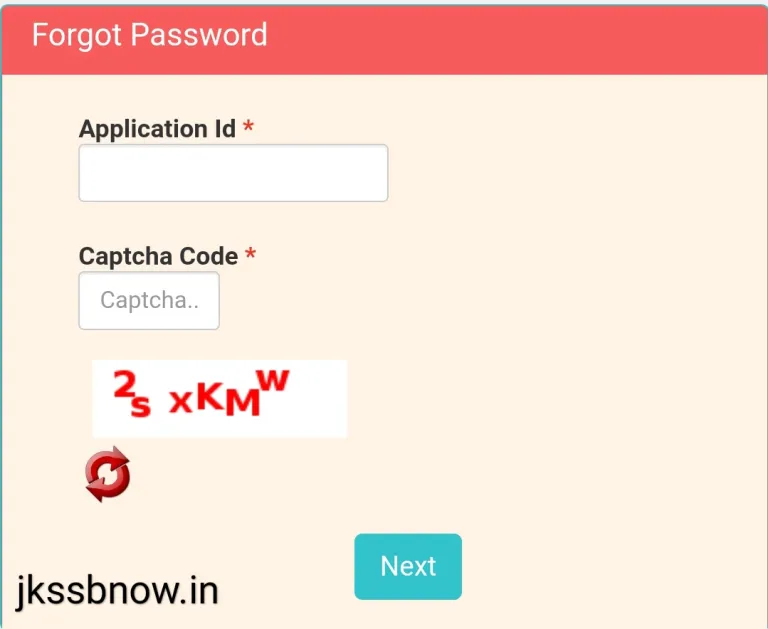
Now Enter your Application Id & Captcha Code and click “Next”.
Now you will see interface like this
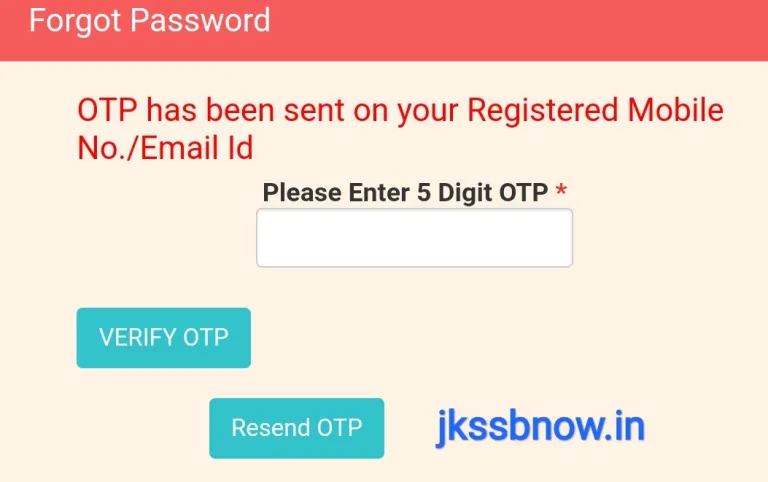
Step 3: Now a 5 digit OTP will be sent to your registered mobile number/email id (which you entered at the time of registration). Enter the OTP and click on “Verify OTP”. Finally a new password will be sent to your registered mobile number/email id.
Step 4: After that visit NSP portal again and Enter Application Id, Password and fill captcha and Login. Then create your New Password (Remember this password for next time login). Now Your NSP Scholarship Status will be displayed on your screen.
So follow above mentioned steps to easily recover your password. Follow the same procedure if you have forgotten your application Id.