Join WhatsApp Group For Results, Notifications, Datesheets, Study Materials & Much More
How to Fill SBI Clerk 2022 Online Application Form? Step by Step Registration Process

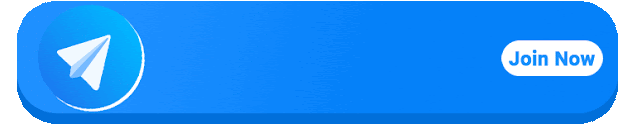
SBI Clerk 2022 Online Application Form
Aspirants who are confused about SBI Clerk Online Application Form filling can follow the below given SBI Clerk Registration Process 2022. We have provided How to fill SBI Clerk 2022 Online Application Form? and Step-by-Step Registration Process for SBI Clerk in this article which will help the applicants to apply for SBI Clerk without any hassle.
Required Documents For SBI Clerk 2022 Registration Process
In this section, we have given the required documents for the SBI Clerk 2022 Registration Process. The candidates need to be ready with the below-given list of documents before applying for the SBI Clerk 2022. The list of documents is as follows
- Email Address
- Passport size photograph of the candidate
- Candidate signature as a scanned image
- Candidates left thumb impression
- Hand-written declaration
- Valid mobile number
- Signature in capital letters
Step By Step SBI Clerk 2022 Registration Process
The Step By Step SBI Clerk 2022 Registration Process is provided in this section. We request the candidates not to skip any point given below to complete the SBI Clerk Step by Step online Process successfully. The filling of SBI Clerk Application Form consists of seven steps which are listed below.
- Step-1: Registration and login
- Step-2: Basic Info
- Step-3: Photo and Signature
- Step-4: Qualification Details
- Step-5: Preview
- Step-6: Uploading Documents
-
Step-7: Fees Payments
Howto Apply Online for SBI Clerk
As we mentioned earlier the SBI Clerk 2022 Registration Process consists of seven steps. In this section, we have given detailed information about each step of SBI Clerk Application Process which is given as follows
Step-1: Registration and login
The first step to applying for the SBI Clerk is, if the candidates have already registered then they need to enter the correct login credentials like registration number and the password. After giving the correct details click on the submit button. If the candidates have not registered then they need to click on the new registration column. The first page will be opened.
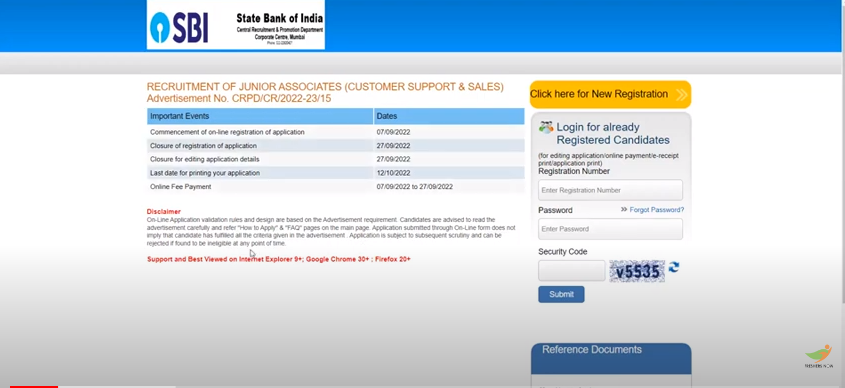
Step-2: Basic Info
Now The applicants need to fill in all the basic info of candidates which are required. After filling in the basic information the next page will be opened. click ok for confirmation.
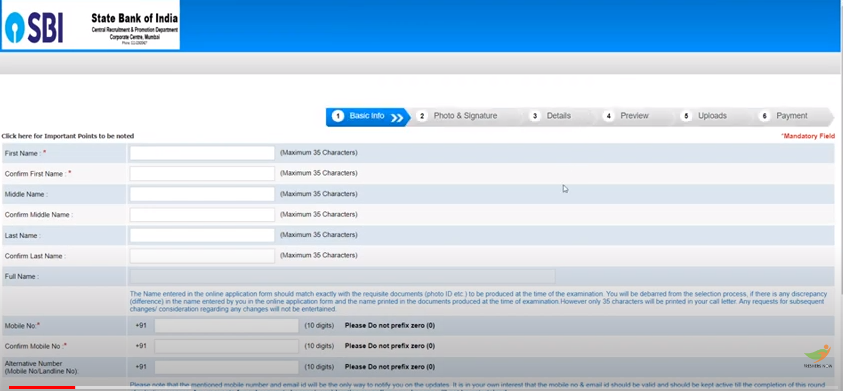
Step-3: Photo and Signature
The next page consists of the details such as a scanned photograph of the candidate and the scanned signature. The applicants have to attach the scanned photograph and the signature in this section. Only after this the next step will be opened.
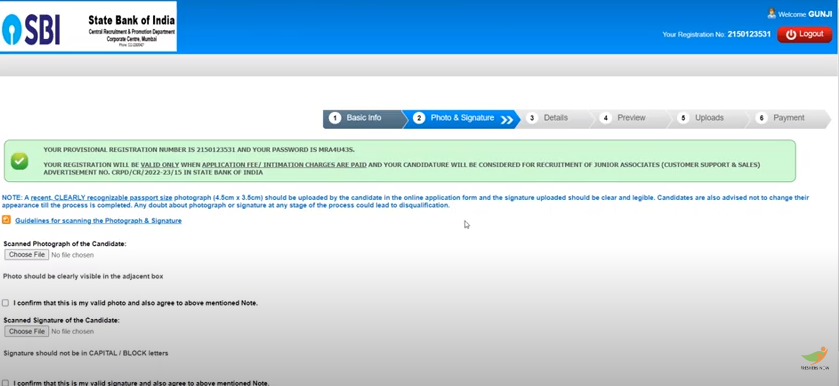
Step-4: Qualification Details
In this section, the participants need to give all the correct details regarding the details of caste, gender, education details, and so on. After filling in all the required details submit them. The candidates need to take note that the next page will be displayed only after the completion of the previous section.
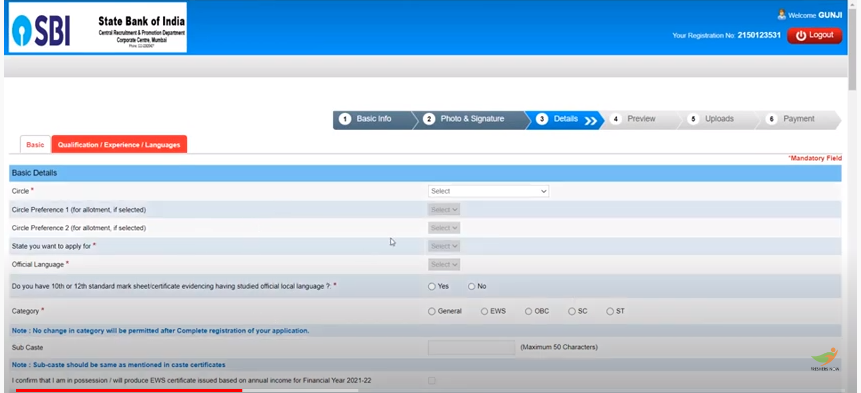
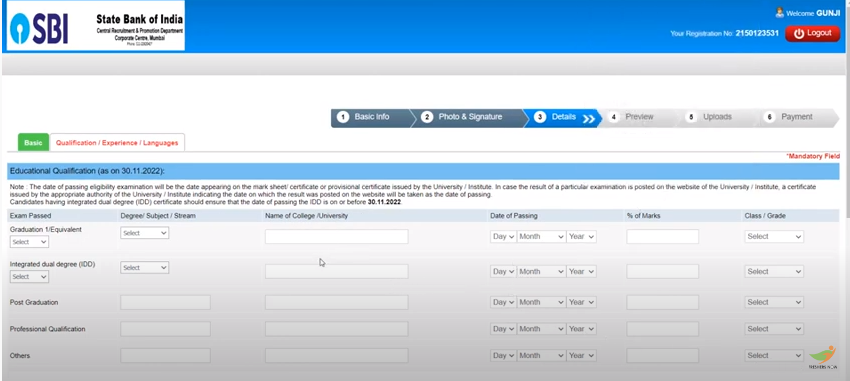
Step-5: Preview
The fifth step in the SBI Clerk Registration Process 2022 is about the preview. The candidates need to check all the details they entered and if there are any mistakes found the candidates can correct them otherwise tick the column given and click on the complete registration button.
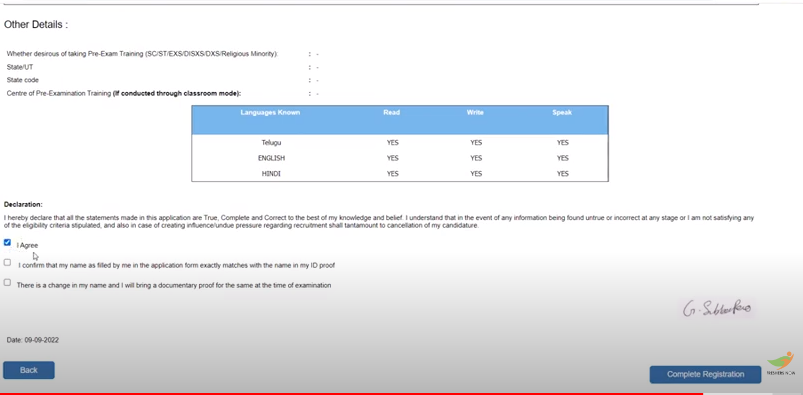
Step-6: Uploading Documents
In the sixth step, the candidates need to attach the files such as the left thumb impression and the handwritten declaration to complete the Registration Process. After providing the appropriate documents candidates need to click on the save & next button given below.
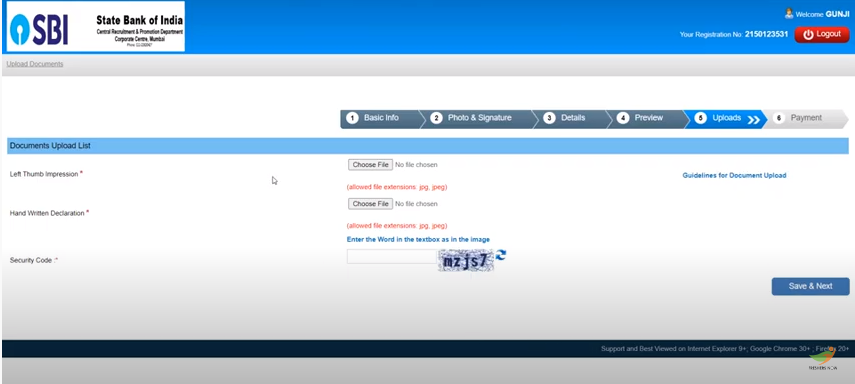
Step-7: Fees Payments
The final step for the SBI Clerk Registration Process 2022 is payment. The candidates need to pay a fee. After the payment only the SBI Clerk the application form can be considered a valid application.
We have provided useful content about the SBI Clerk Registration Process 2022. Visit our website @ jandkstudentsinformation.com for more updates.
Join Our WhatsApp group for Paper Pattern and Notes :- Join

